The music player for music lovers
Roon
What is Roon and why should I bother when some streamer manufacturers have their own Apps to control the music source to player?
Roon is all about the music, the relation of music between artists. You may have a 24 bit studio master that you purchased a couple of years ago experimenting with streaming residing on an old QNAP, Synlogy, RipNas or Zoneripper. Setting up Roon core is very very easy.
How to setup Roon?
Try a copy and load to a PC, Mac or maybe a Apple Mac Mini. Choose the directory where the music is, select a audio zone whether the PC/Mac itself or your existing streamer and bingo, done. You may find that your PC/MAC fan kicks in as there is a lot going in the background.
Why use a Roon Nucleus server as expensive?
It simply works, hassle free, fast, silent - just add SSD if you want to use as a NAS or use your existing computers. You may try Tidal or Qobuz to integrate millions of songs.
Roon thens works out the music you like, if you setup multiple users within your home or office, Roon knows that person style…..when the playlist ends, Roon starts music for you……excellent.
Key Features:
Manages your music stored on USB hard drives, NAS, and streamed content from TIDAL/Qobuz
Runs Roon OS and is controlled by the Roon apps for iOS, Android, macOS, Windows
Streams music to Linn, Devialet, BlueSound, Sonos®, AirPlay®, Roon Ready
Silent design with no fans or moving parts
Nucleus+ employs a superior Intel Core i7 processor for the ultimate performance
Requires a Roon subscription